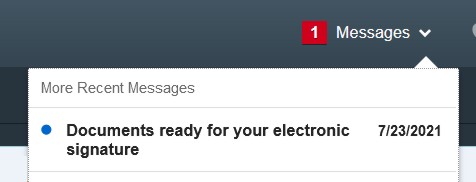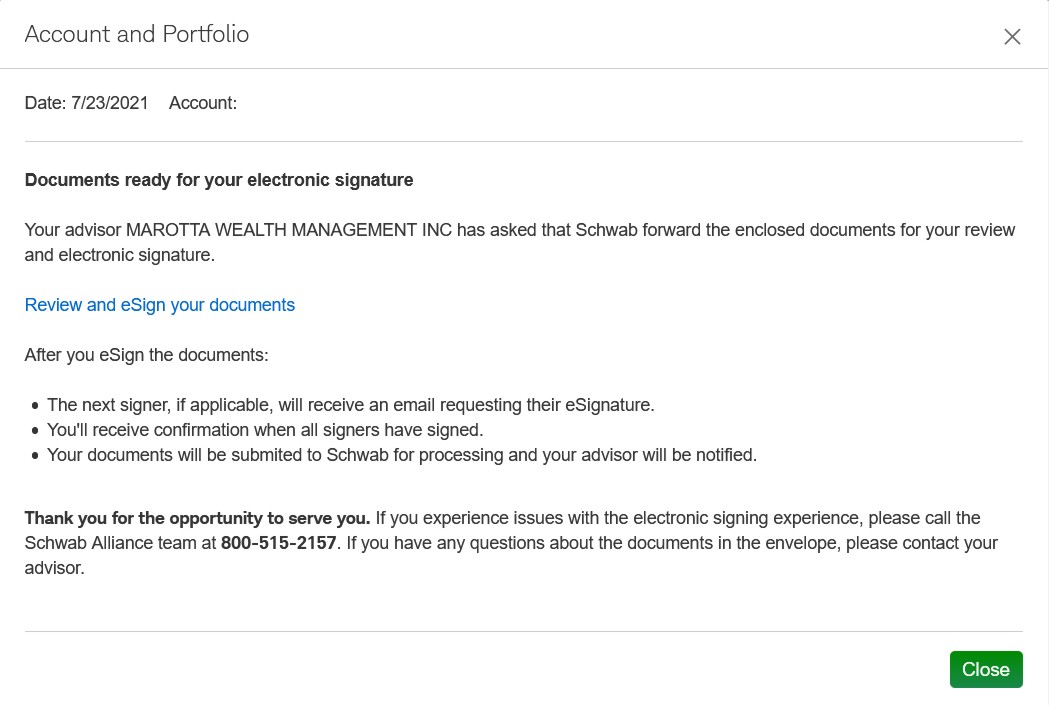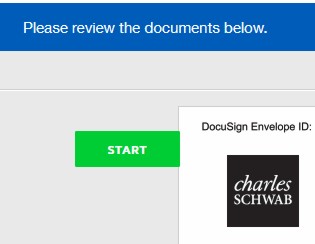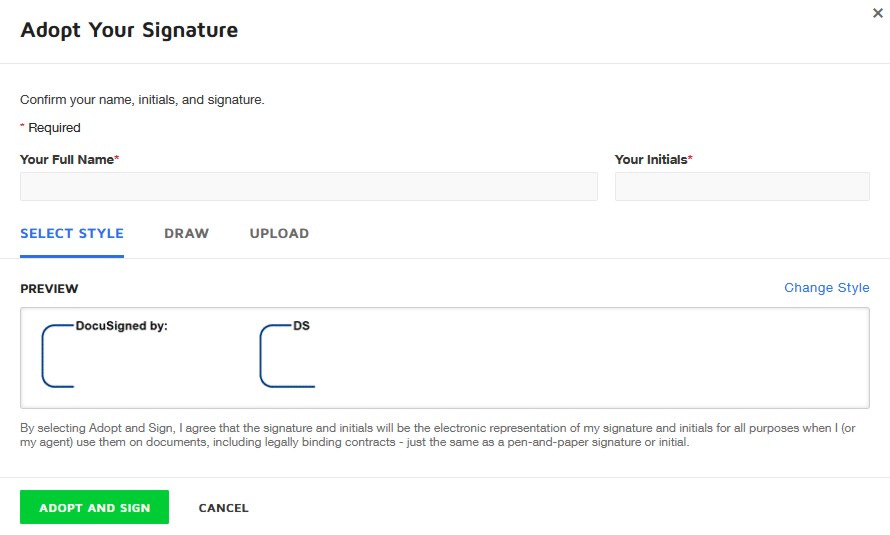I am always surprised by how widely popular our Schwab Tutorials are here on the Marotta On Money website. We are an independently owned and operated wealth management firm. We are not affiliated with Schwab or any other custodian. We use Charles Schwab as the primary custodian for most of our service levels.
I am always surprised by how widely popular our Schwab Tutorials are here on the Marotta On Money website. We are an independently owned and operated wealth management firm. We are not affiliated with Schwab or any other custodian. We use Charles Schwab as the primary custodian for most of our service levels.
In this tutorial, I’m covering how to sign Schwab forms using Schwab’s eSignature service. At this time, Schwab has an extensive but limited list of forms which are eligible for electronic signature. As a part of our Paperwork Preparation bonus service, you can request that we send you paperwork using Schwab’s eSignature system when available.
After your advisor generates the form and prepares the digital packet, you will receive an email saying it is from “Your Independent Investment Advisor via Charles Schwab <donotreply-comm@schwab.com>” with a subject of “Documents for your Electronic Signature – Envelope Number ending in: XXXXXX.”
This is what the email body might look like: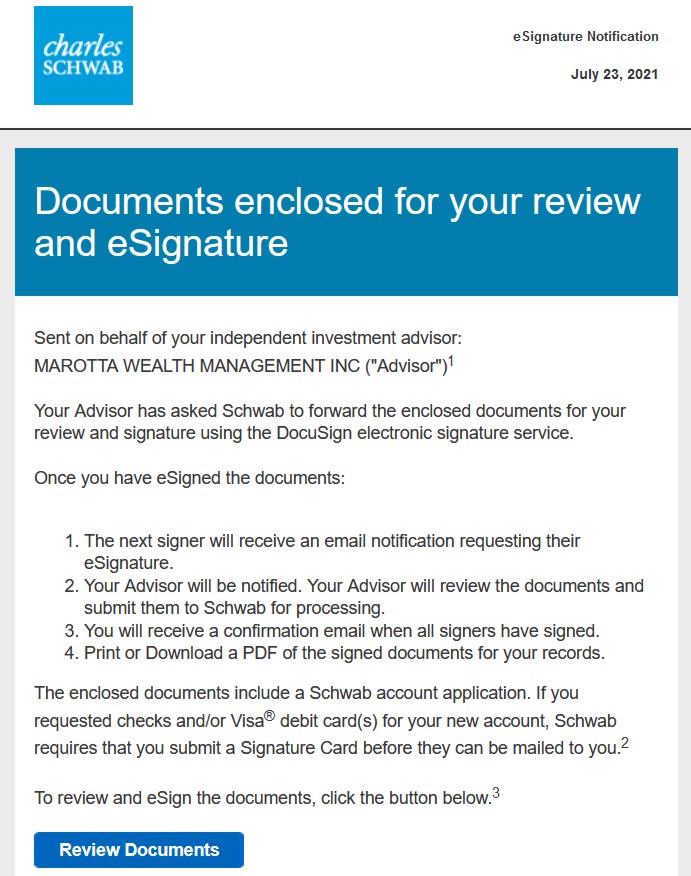
To get started signing the documents, click “Review Documents.”
On the page that loads, you will be asked to login to Schwab.com, if you have not already. If you are worried about security, check the URL at the top. It should read “https://client.schwab.com” at the beginning.
Logging in will take you to the usual Schwab Alliance homepage. In the upper right corner however, you should see a red flag next to the word “Messages” like this:
When you click on it, it will open a drop down menu where you will see the phrase “Documents ready for your electronic signature.” Click on that item.
This will open a smaller window with a Schwab disclosure in it:
Click on the blue “Review and eSign your documents” to open DocuSign.
The page that loads will have a greyed out version of your form at the bottom with a banner like this at the top:
Click the box next to “I agree to do business electronically with Schwab / Investment Advisor” to continue eSigning this form. Then, click the green “Continue” button on the right which will become fully opaque.
Once you have clicked “Continue” the form will be fully visible and ready for you to review. You can now scroll through the document or click the green “Start” and subsequent “Next” buttons to be guided through the form.
While you’re progressing through the form review all the fields checking them for accuracy. If a field is incorrect, you may be able to edit it yourself. If you cannot edit it, don’t sign the form. Instead, you can simply close the window and tell your advisor of the needed change. If you can edit, make the edit but also email your advisor to notify them of the correction. Keeping your advisor in the loop on the changes you’ve made will better help ensure accurately processed forms.
Once you’ve reviewed the form, you will find places like this waiting for your signature:
Click on the yellow “Sign” to sign that location. A small window will open asking you to pick the style of your signature. You can click “Change Style” to pick a different electronic handwriting to use.
Once you are happy with your signature style, you can click the green “ADOPT AND SIGN” button.
Once you have signed in all the necessary places, the green “Next” button will disappear and the banner at the top will say “Done! Click Finish to send the completed document(s).” As it says, the only thing left to do is click the green “FINISH” at the top.

The page that loads will say:
Thank you for eSigning the document(s).
You can download or print a copy for your records.
Your Advisor will review the document(s) prior to submitting to Schwab.
If you requested checks and/or Visa® debit card(s) for your new account, Schwab requires that you submit a Signature Card before they can be mailed to you. To submit a Signature Card:
1. Print the Signature Card.
2. Complete and sign it.
3. Fax or mail it to Schwab.
Although Schwab will notify us that your document has been eSigned, it helps if you also email your advisor to say that you finished your step. Sometimes Schwab’s notification system doesn’t work and your email will help expedite your paperwork’s processing time.
If there are more people who need to sign the form, such as your spouse or another account holder, then the eSignature process will continue on to the next person.
If you run into any trouble or need more help, it is always best to call Schwab Alliance directly at 800-515-2157 or message them via the message center.
Photo by Major Tom Agency on Unsplash