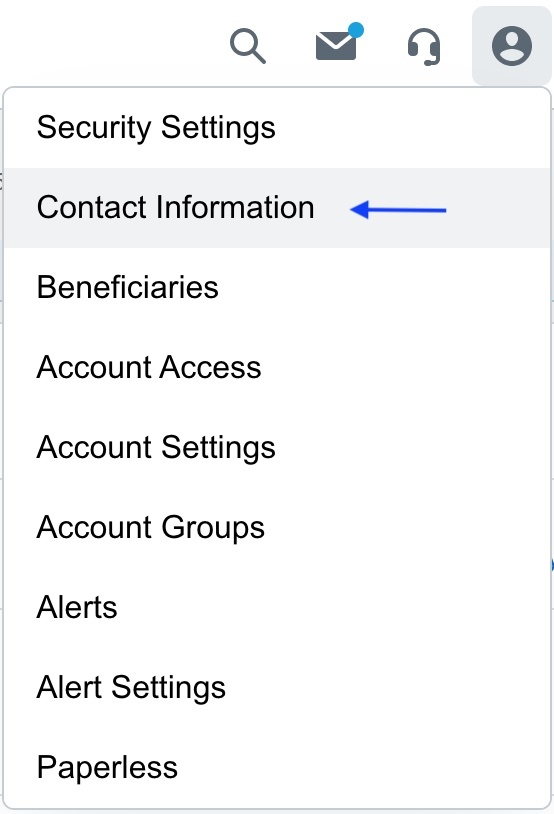In addition to our “Comprehensive” and “Collaborative” service levels, we offer some of our services in a “Do-It-Yourself” service level that has a lower annual fee and no minimum. Basic services include asset allocation design and portfolio management in hand-traded accounts or using Schwab’s Institutional Intelligent Portfolios, an automated investment management platform. Some additional services are available for an additional charge.
In addition to our “Comprehensive” and “Collaborative” service levels, we offer some of our services in a “Do-It-Yourself” service level that has a lower annual fee and no minimum. Basic services include asset allocation design and portfolio management in hand-traded accounts or using Schwab’s Institutional Intelligent Portfolios, an automated investment management platform. Some additional services are available for an additional charge.
If you ever move or change your email or phone number, it is important to update your contact information with your financial institution. Schwab, in particular, regularly uses paper notices of major account changes to add an extra layer of security. Luckily, you can easily update your contact information online.
After logging in to Schwab Alliance at https://www.schwab.com, click on the person icon in the top right corner and select “Contact Information”.
Update Your Primary Contact Information
At the top of this page, you will see the “Primary Contact Information” section which includes your name followed by three sections: 1) Primary Email, 2) Phone Number, and 3) Address. In the “Phone Number” section, you should see Mobile, Home, and Work. In the “Address” section, you should see Home (Legal) and Mailing. Mailing might say “Same as Home (Legal).”
To edit your primary email, phone number, or address, click the blue “Edit,” fill out the form that pops open, and then click the green “Save” button. The average person would think that they are done now, but you might not be.
Verify Your Account Specific Contact Information
Next, you should scroll down to the “Account Addresses” section. After clicking on the arrow to open that section, you will see multiple arrows pointing towards your various accounts. Each account will have an “Account Email” as well as an “Account Address.” You may need to click on the arrow to make the email and address portion of the account listing visible.
While the “Contact Information” section shows what Schwab has as your user profile’s current email, phone number, and address, this “Account Addresses” section shows where Schwab will actually send documents for each of your accounts. They keep the two as separate fields because you may want the information for one account delivered to a different location than the remainder of your accounts. For example, you may want the information for your corporate account to be delivered to your work email or office address but your personal assets delivered to your personal email or home address.
Unfortunately, the average investor does not utilize this feature, so this separation creates an extra pain.
To complete your contact information update, you will need to review each of these account emails and addresses to ensure they are accurate. Any one which is incorrect will need to be edited by clicking the blue “Edit.” In the pop-up that opens for account address, you will be given the options of “Same as Home (Legal)” or “Different Address.” If you select the “Different Address” bubble, you will see fields where you can enter your new address. Once you’ve entered your new address in the fields, click the green “Save” button.
Update Family Member’s Contact Information
After reviewing all of your contact information, you may want to take a minute to think if there are any other account owners whose contact information needs to be updated. For example, if you own a joint account, your fellow tenant’s contact information, even if that tenant is your spouse, was likely not updated by the changes you made to your contact information. Also, you can update your own retirement accounts, but those of your family members are not able to be updated via your login.
Without a Power of Attorney (POA), you will need to ask your spouse or children to log in to their accounts separately and update their contact information as well.
If you do have a POA, then while the blue “Edit” will not appear by those accounts, you will be able to update the contact information. A power of attorney can update all of the account emails and addresses but it requires either a phone call or signed letter to Schwab to update the other person’s primary contact information.
So after updating all account emails and addresses as described above, write out a letter that says something like:
In an exercise of my Durable Power of Attorney, I would like you to update the [phone number/email address/home address/mailing address] for [Name] on all of his/her accounts to…
Sign the letter by hand with a so-called wet signature. Scan the letter. Then upload the signed letter to Schwab Alliance via the message center. This extra step will ensure that both your and your family members’ contact information is updated.
You can also exercise your durable POA and achieve this update by calling Schwab Alliance at 800-515-2157.
Other Thoughts
Without the POA, if you have a lot of accounts owned by many different people, you can sometimes save a considerable amount of time and headache on this issue by calling Schwab Alliance at 800-515-2157. You can change your contact information over the phone and then put each family member on the phone one at a time to either request that their contact information be changed or give Schwab permission to take your instruction on the contact information change. In this way, you can get all of your contact information updated in 10 minutes or less rather than nagging everyone to log in to their accounts.
Before you make any address change at Schwab, we recommend you set up a forward mail request with the USPS at your old address to forward mail to your new address. Schwab will mail a letter, both to your current address and to your old address notifying you of the address change. If you don’t want the new resident of your old house to know about the change, set up the forward mail request before updating your address.
Also, it is important to note that if you are updating your phone number or email address, your two-factor verification for logging in at Schwab.com may be interrupted for a few weeks. Schwab puts a hold on new phone numbers and email addresses which removes those options from the two-factor verification list. This may mean that your preferred method of verifying your identity is not listed. If you need to update your phone number, there isn’t a work around for this, but it is helpful to know that it will happen. Fortunately, you always have the option of calling Schwab to get a one-time code for logging in.
Happy banking!
Photo by Content Pixie on Unsplash