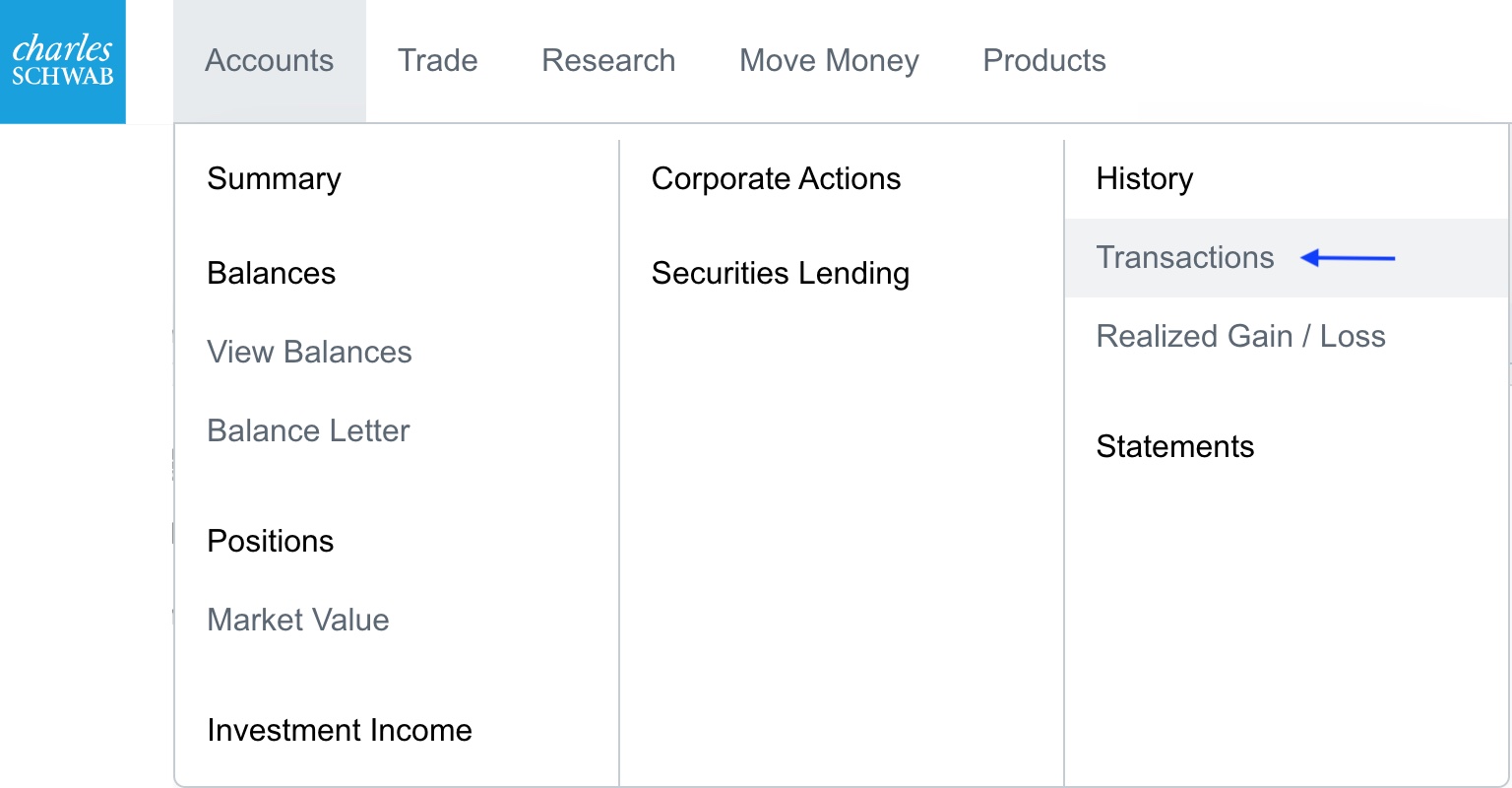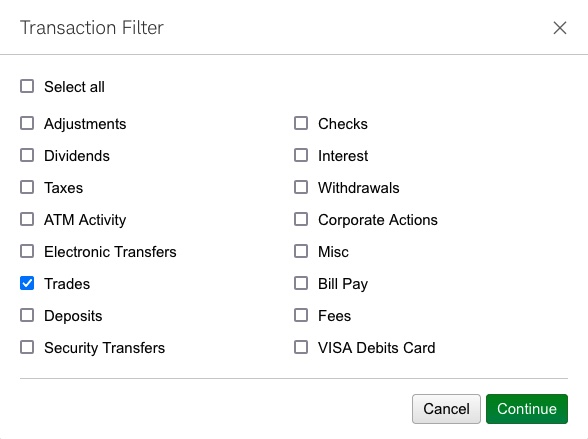In addition to our “Comprehensive” and “Collaborative” service levels, we offer some of our services in a “Do-It-Yourself” service level that has a lower annual fee and no minimum. Basic services include asset allocation design and portfolio management with accounts custodied at Charles Schwab.
In addition to our “Comprehensive” and “Collaborative” service levels, we offer some of our services in a “Do-It-Yourself” service level that has a lower annual fee and no minimum. Basic services include asset allocation design and portfolio management with accounts custodied at Charles Schwab.
Separate from the quarterly reporting we provide for our clients to show an accounting of portfolio performance, Schwab delivers monthly statements to show a real time accounting of your portfolio’s value, trade and transaction confirmation notices so you are aware of actions taken in your account, and tax forms to assist in tax reporting and filing.
Shortly after trades have been placed in a Schwab account, Schwab sends an email notification to the account owner(s) with the details of precisely what was bought and sold. A separate email will be sent for each account in which trades were placed with a subject line such as “Schwab Trade Confirmation eNotification account ending in [last 3 digits of account number].”
The trade confirmation email includes the following information:
Your Trade Confirmation for MM/DD/YYYY for the following trade(s) is available at the Schwab Signature Alliance® website at www.schwab.com/sa_reports. To access your report, you will need to login to schwaballiance.com. From there, you will be able to view, save, and print your report.
Security Description:
Symbol:
Security No./CUSIP:
Please view, print, or download the electronic prospectus.
If you have questions about this report, please contact Schwab at 800-515-2157.
Thank you for investing with Schwab.
You can easily view the trades that have been placed in your Schwab account(s) online by following a few simple steps.
After logging in to Schwab Alliance at https://www.schwab.com, click on the “Accounts” tab at the top and select “Transactions”.
On the Transactions History page you can find a list of all trades by clicking “Filter by Transaction Types” as shown below.
Next, deselect everything by clicking “Select all” and then select “Trades” from the list. Finally, click “Continue” to see a list of all trades.
This will give you a list of recent trading activity in the selected account which includes the date, action (buy or sell), trade details, security symbol, security description, quantity, price, fees and commissions, and the dollar amount of each trade. To change which account is selected, you can use the blue dropdown menu towards the top of the page to switch to a different one.
If you follow the above instructions and still don’t see the completed trades, you can call Schwab Alliance directly at 800-515-2157 for additional help.
Photo by Taneli Lahtinen on Unsplash