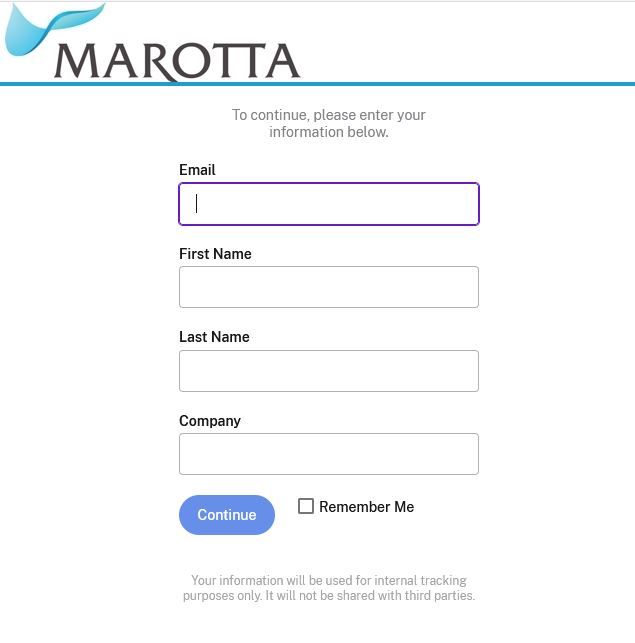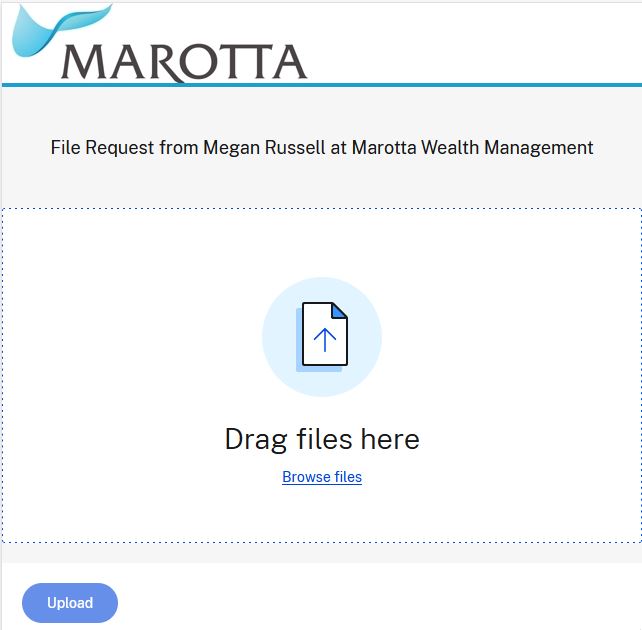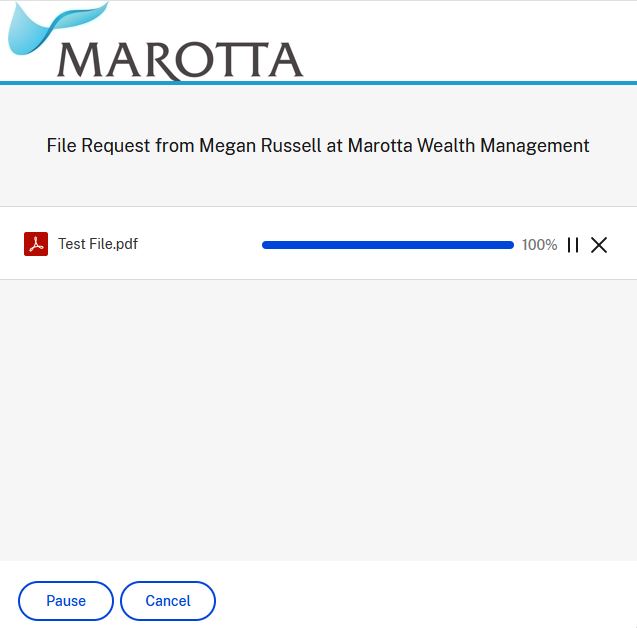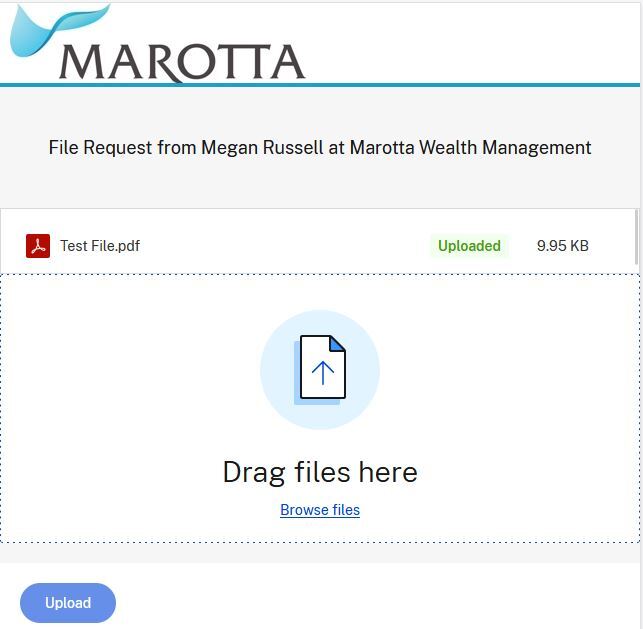Email is, by default, an insecure means of delivering information. Messages are sent from server to server plainly, so that they can be read by anyone while in transit. For this reason, if you have secure information to send — such as your Social Security number, bank account number, or account applications — it is best to use a secure means to deliver it.
Email is, by default, an insecure means of delivering information. Messages are sent from server to server plainly, so that they can be read by anyone while in transit. For this reason, if you have secure information to send — such as your Social Security number, bank account number, or account applications — it is best to use a secure means to deliver it.
Here at Marotta Wealth Management, we can receive documents securely via our secure ShareFile client portal here. To upload a file to us, you can get started by clicking that link and then following along on our guide below.
On the page that loads, fill out your identifying information. This information is delivered to our team along with your files, so that we can follow-up with you. The requested information is email, first name, and last name. The Company field can be left blank. After you have filled out those fields, click the blue “Continue” button.
On the next page, you can upload your file(s). You have two options: (1) You can either drag and drop the files into the window or (2) click “Browse files” to locate them on your computer.
After you have successfully selected your files, you will see them listed on the page. If you want to add more, you can either continue to drag and drop files or you can click the “Add more” link to use the File Explorer to locate them on your computer. If you want to remove some, you can click the grey X next to the file you want to remove.
Once all the files you want to upload are listed, click the blue “Upload” button at the bottom. This will start the process of uploading the files.
While the progress bar will progress to 100% rather quickly, it isn’t finished yet. Keep the browser open and wait for the page to reload with all files having a green “Uploaded” visible as shown below.
If any of the files failed to upload, they won’t have a green “Uploaded” visible. If that happens, you can try again with the new upload box that loads on the success page.
After you have finished uploading your files, send us an email, either as a reply to our existing conversation or via our Contact page, so we know to look for your documents.
Photo by Sigmund on Unsplash. Image has been cropped.