 I have helped several clients recognize and avoid scams intended to separate them from their money. One factor has unified most of the clients who have nearly fallen prey: They still had a land line.
I have helped several clients recognize and avoid scams intended to separate them from their money. One factor has unified most of the clients who have nearly fallen prey: They still had a land line.
Having a land line is expensive. It also rings and bothers you no matter who is calling. Dropping the land line will avoid most of the scammers and get back a significant portion of your time and attention. It will also help prevent getting scammed.
Once you have a smart phone, you can prevent the ringer from ringing unless the person calling you is listed in your phone.
Here is how to turn the ringer off and silence unknown callers on an iPhone:
Open “Settings” on your iPhone

Under Settings, select “Phone”
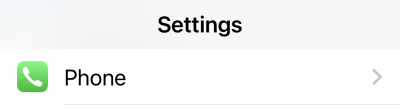
Under Phone Settings, select “Silence Unknown Callers” and turn it on.
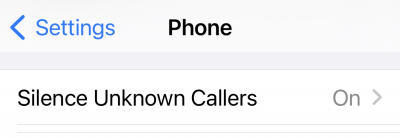
When it is on, the slider switch will be green. Here is the description of “Silence Unknown Callers.”
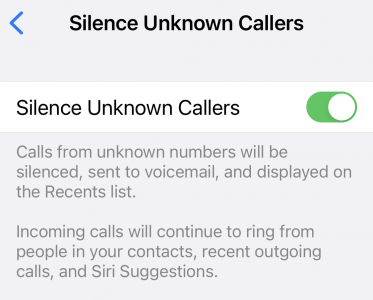
Calls from unknown numbers will be silenced, sent to voicemail, and displayed on the recent call list.
Incoming calls will continue to ring from people in your contacts. You can add people to your contacts from your recent call list.
This process works as the people in your contacts list are probably not scammers.
Photo by Jason Goodman on Unsplash