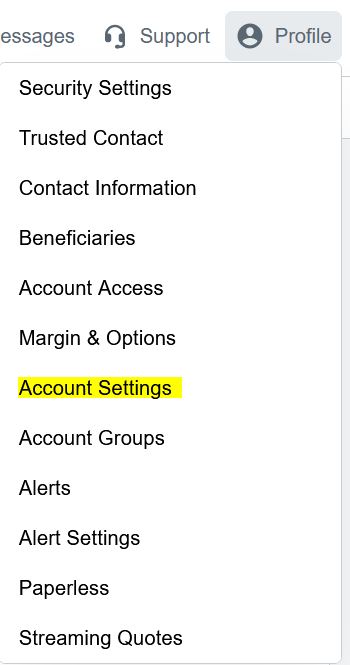Charles Schwab’s online banking portal at Schwab.com is very powerful. However, it can also sometimes be very difficult to accomplish simple tasks.
Charles Schwab’s online banking portal at Schwab.com is very powerful. However, it can also sometimes be very difficult to accomplish simple tasks.
Two of the main difficulties clients face on Schwab’s portal is locating a specific Schwab account amidst the list and finding a specific account’s full account number.
The first of these difficulties is solved by adding account nicknames. Something we have discussed before in “Gain Clarity with Schwab’s Account Nicknames” and we will discuss again later in this article.
The second problem is caused because of Schwab’s formatting.
On all of the major Account pages, the account numbers are abbreviated to only the last three digits in a “…XXX” format. While this helps obscure the information from prying eyes, it does not assist the actual client.
Furthermore, it is difficult for clients to locate the full account number through simple clicking around the online portal. Instead, you have to know where to look.
This article is three ways to locate the full account number on Schwab.com.
Option 1: On the Account Summary Page
On the Accounts Summary page, the first page that loads after you login at https://www.schwab.com, you will see a table which lists your accounts.
The farthest right column of the table has a blue “More” which, when you click on it, pops up a modal window listing the account nickname with the account number below it. It also shows the type of account and the account value.
This modal has the most information in one location and shows you everything except the names of the account owners.
Option 2: Account Statements
Another option for locating the account numbers is the account statements. The top of the first page of each statement PDF contains the full account number and titling information.
Our guide, “Where to Find Statements and Tax Documents on Schwab.com” can walk you through locating your account statements.
This process is slow as loading each document can take a while. Additionally, sometimes the account titling information is truncated. However, this normally provides enough information for banking purposes.
Option 3: Account Settings
This last option is the most reliable methodology I have found to find the full account numbers of all your accounts as well as the full account titling information.
After logging in to Schwab Alliance at https://www.schwab.com, click on Profile denoted by the person icon in the top right corner and select “Account Settings.”
On the page that loads, there will be a blue dropdown menu at the top which has the full accounts numbers of each account. You can copy these down and utilize them as needed.
If you need more information about the account, you can locate the account type by selecting each account individually. The page will reload with a message like the following.
- Features for this Schwab Brokerage Designated Beneficiary JT Account
- Features for this Schwab One All Tenants by Entirety Account
- Features for this Schwab One Joint Tenant Account
- Features for this Roth Contributory IRA
- Features for this Rollover IRA
- Features for this Contributory IRA
In these messages, everything after “Features for this” is identifying the account type the selected account number.
To locate information about the ownership on the accounts, you can navigate to the “Account Access” page. While the account numbers are concealed to the last three digits again on this page, you can see who the relevant account owner(s) are for each account. The owners will be listed as the “Individual” or “Tenant” on this page.
Last Step: Save a Nickname
Regardless of which option you have used, after reviewing all of this information, the last step I would recommend is to save your work. On the “Account Groups” page, you can add or edit the Nickname for each account.
While this page again only shows the last three digits, you can type yourself a simple reminder in the “Nickname (optional)” column for each account. Then, at the bottom, click the green “Submit” button to save your work.
If you have questions or need more assistance, feel free to call Schwab Alliance at 800-515-2157 and speak with a Schwab team member directly. After verifying your identity, they can assist you in setting up nicknames on your accounts.
Photo by Freddie Marriage on Unsplash. Image has been cropped.