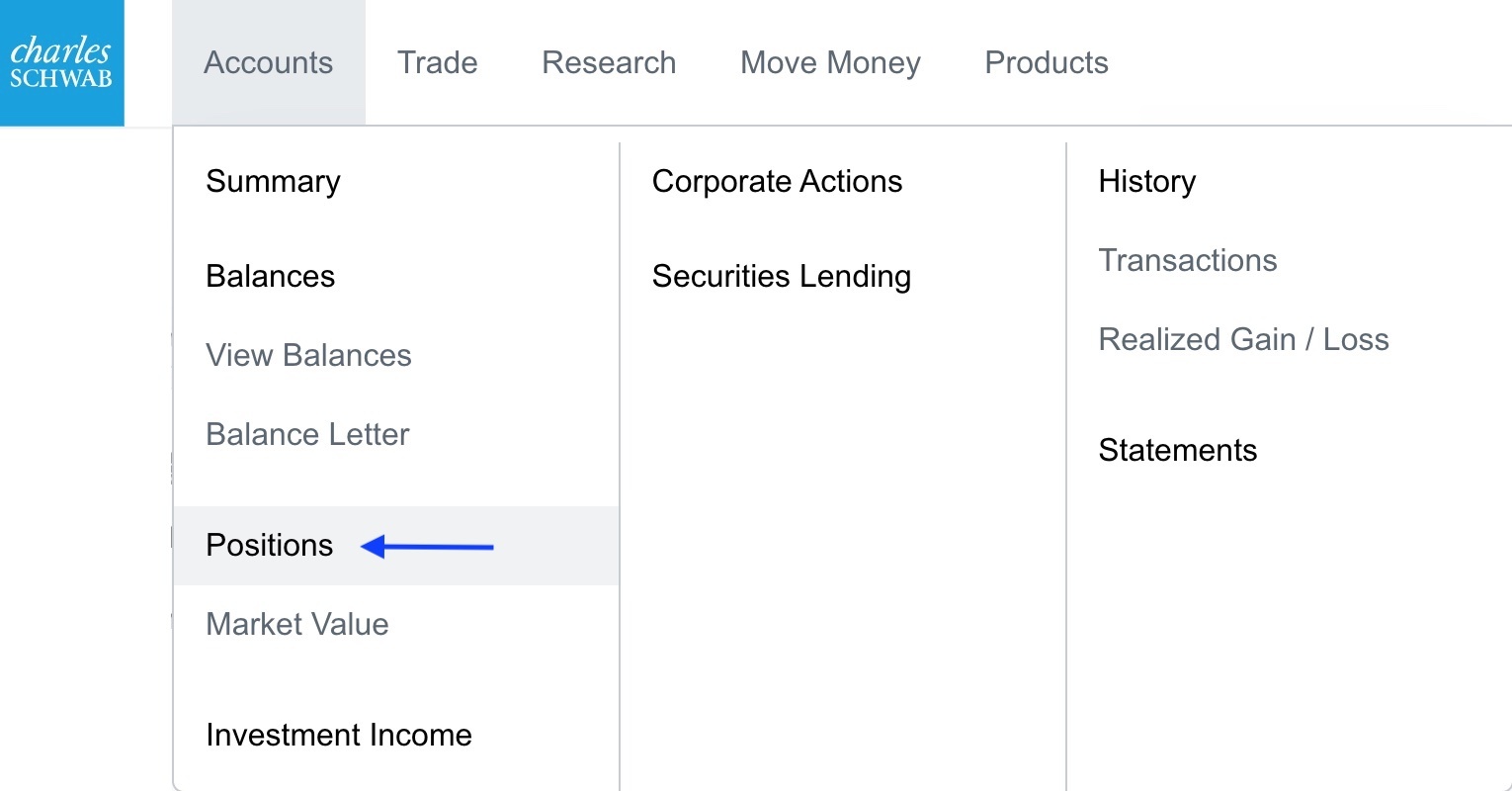As we wrote in “How to View Realized Capital Gains and Losses on Schwab.com“, if any of your investments in a taxable account were sold during the year, you must report your capital gain or loss to the IRS on Schedule D. Regardless of whether you are making trades yourself or you have a financial advisor making trades for you, it is difficult to keep track of net realized gains throughout the year. It can also be difficult to keep track of the original purchase date of the holdings in your accounts.
As we wrote in “How to View Realized Capital Gains and Losses on Schwab.com“, if any of your investments in a taxable account were sold during the year, you must report your capital gain or loss to the IRS on Schedule D. Regardless of whether you are making trades yourself or you have a financial advisor making trades for you, it is difficult to keep track of net realized gains throughout the year. It can also be difficult to keep track of the original purchase date of the holdings in your accounts.
After the new year and before the tax filing deadline, Schwab will issue their official tax reporting which they share with the IRS containing the final numbers for tax filing, but sometimes you may want to check on the original purchase dates of the holdings in your accounts during the current tax year, particularly if you are considering selling some of the holdings and want to determine the possible tax consequences in advance.
Positions held less than one year are subject to short-term capital gains tax while positions held longer than one year can qualify for long-term capital gains tax.
Schwab has provided a page on Schwab Alliance which shows you the original purchase date of your holdings.
After logging in to Schwab Alliance at https://www.schwab.com, click on the “Accounts” tab at the top and select “Positions”.
The page that loads will default to showing “All Brokerage Accounts”, which means every investment account you have at Schwab including retirement accounts. To change the account, click the blue drop down menu labeled “All Brokerage Accounts” and select just the account you are interested in. If you have made account groups, you can also select one of those. Capital gains taxes are only owed on taxable brokerage accounts. Individual retirement accounts (IRAs) and other tax-advantaged accounts are not subject to capital gains tax.
Once you have selected the relevant account, click on the dollar amount shown in blue under the “Cost Basis” column for the relevant security in the “Positions Details” table. Here is an example:
This should open a small window that shows the “Open Date” which is the original purchase date of each trade lot that you own, as shown below.
If you want to do additional analysis with these numbers, you can either click the Export button in the upper right corner to download a CSV version of the information on the page or the Print button to load a printer friendly version of the page.
If you run into any trouble using this tool or need more help interpreting the information you find, it is always best to call Schwab Alliance at 800-515-2157 and speak with a Schwab Alliance team member directly.
Photo by Mad Fish Digital on Unsplash. Image has been cropped.