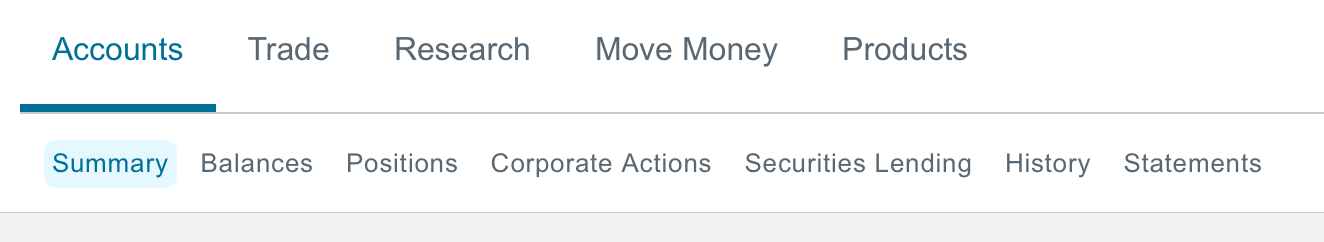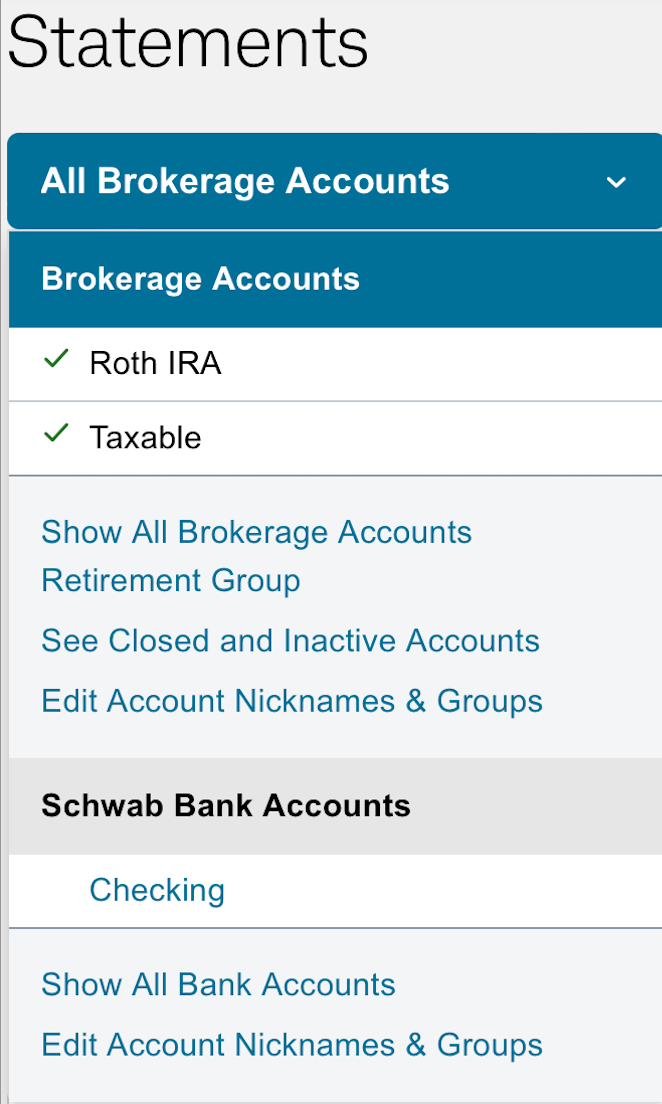When you close your account at Charles Schwab, it is harder to find account information from your online login.
When you close your account at Charles Schwab, it is harder to find account information from your online login.
Closed accounts no longer appear under your history tab, are no longer reflected in your personal value chart, and do not appear in drop down menus showing your active accounts.
Some pages which show historical values for aggregated accounts may appear different after an account is closed.
Important documentation like statements and tax documents are also harder to find after an account is closed. Fortunately, these documents can still be found.
To view this information, navigate to the “Accounts” submenu and click on “Statements” which is located on the far right.
On the page that loads, click on “All Brokerage Accounts” to open the drop down menu. Locate and click on the “See Closed and Inactive Accounts” under the “Brokerage Accounts” heading and above the “Schwab Bank Accounts” heading.
On this page, you should be able to view all of the important documentation related to your old accounts including: Statements, Tax Forms, Letters, Reports & Plans, and Trade Confirmations.
If you’d like to keep easy access to your final tax documents, you may benefit from leaving your account open until the July after your final tax filing with that account.
However, if closing an account at Charles Schwab is in line with your goals, take comfort in knowing that you are able to close your accounts at Schwab without losing access to your important documents.
There are many reasons you may want to close an account without delay. Some examples include if it has been empty for a long time, if your account security has been compromised, or if you are trying to consolidate accounts.
If you have questions about this or other Schwab processes, it is always best to call Schwab Alliance at 800-515-2157 and speak with a Schwab Alliance team member directly.
Photo by Luca Bravo on Unsplash. Image has been cropped.